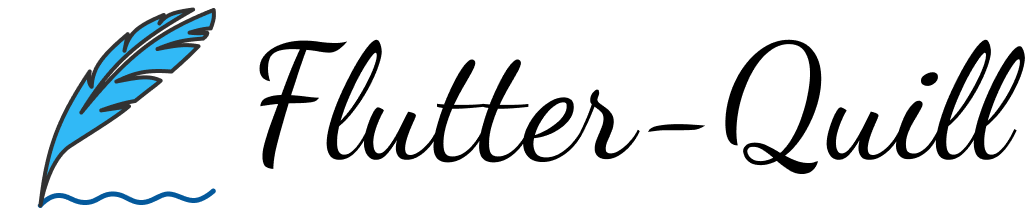
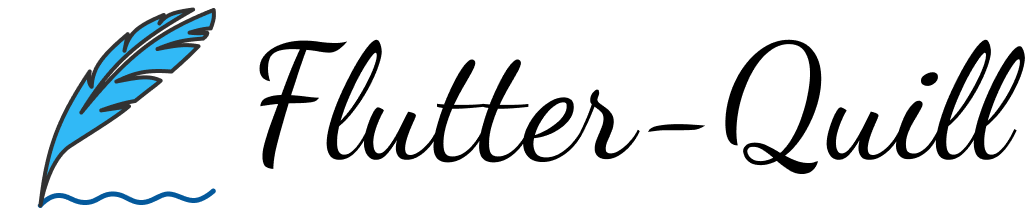
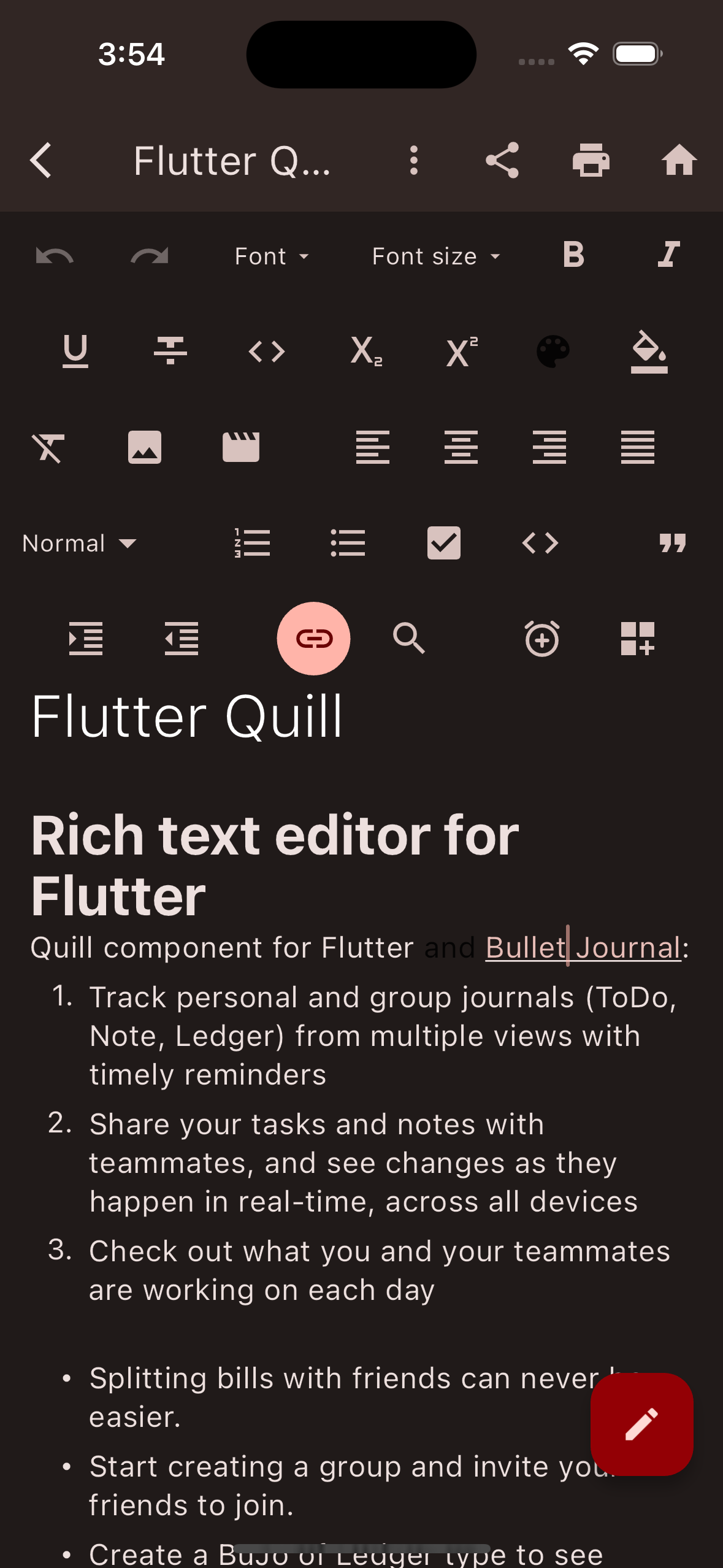
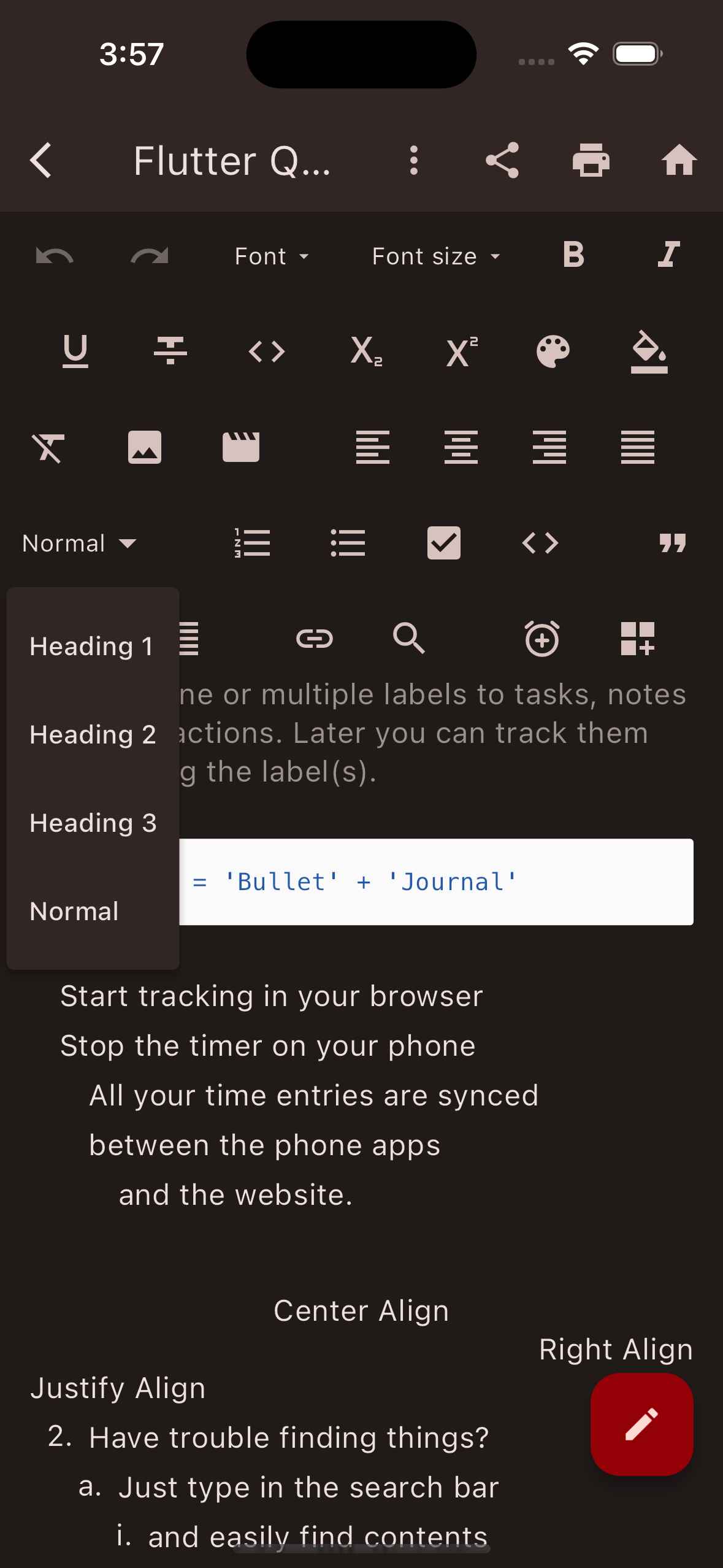
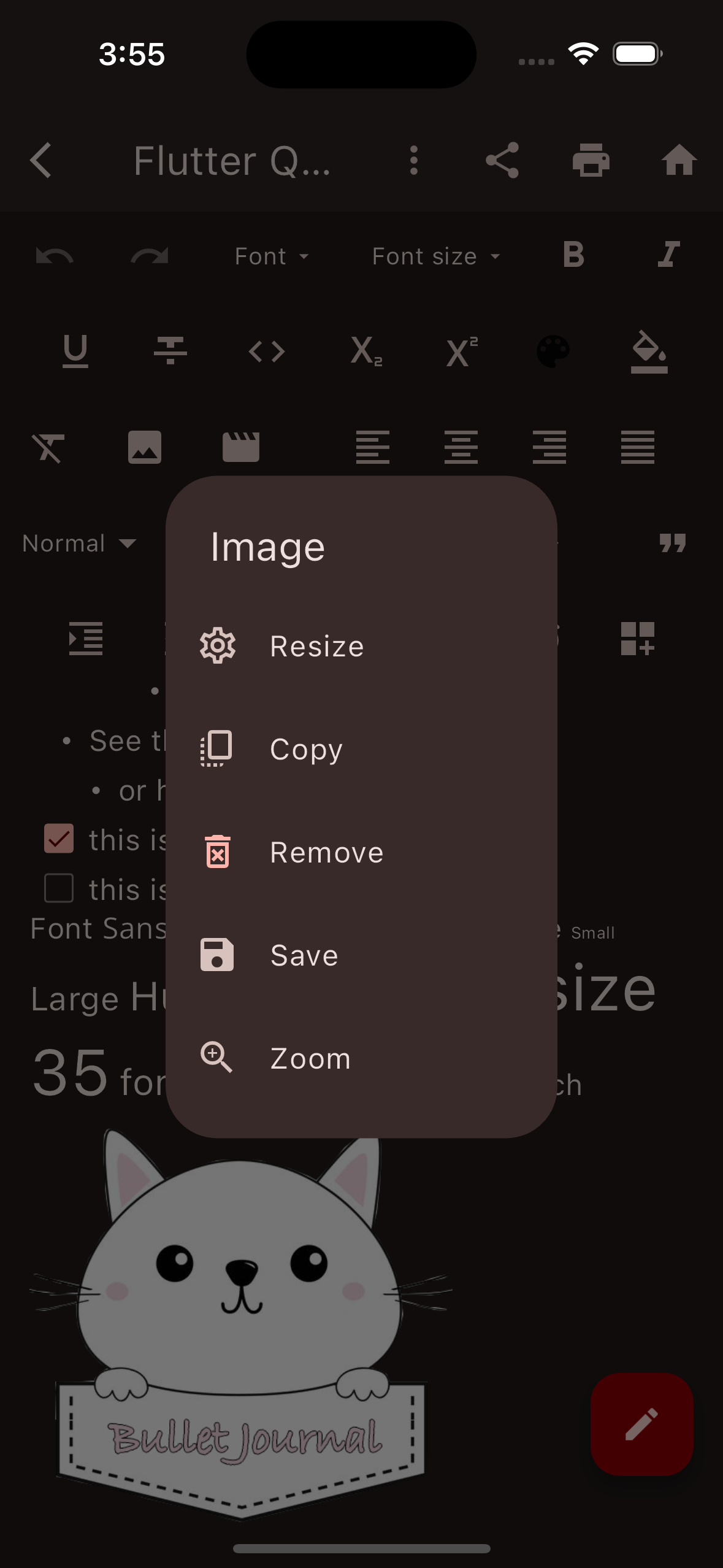
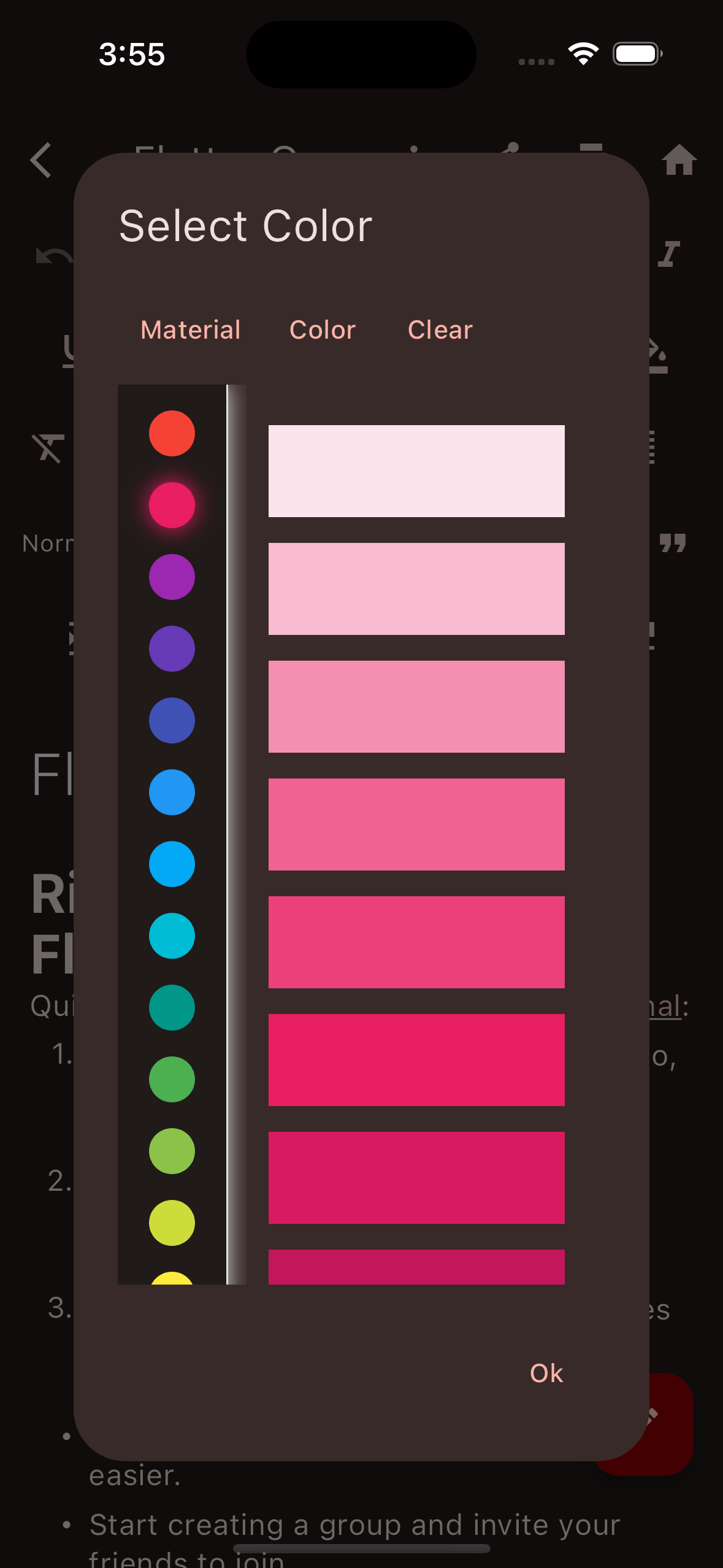
OR
```yaml dependencies: flutter_quill: git: https://github.com/singerdmx/flutter-quill.git ``` > Using the latest version and reporting any issues you encounter on GitHub will greatly contribute to the improvement > of the library. > Your input and insights are valuable in shaping a stable and reliable version for all the developers. Thank you for > being part of the open-source community! > ## 🛠 Platform Specific Configurations Before using the package, we must inform you the package uses the following plugins: 1. [`url_launcher`](https://pub.dev/packages/url_launcher) to open links. 2. [`device_info_plus`](https://pub.dev/packages/device_info_plus) to view info about the current device. 3. [`flutter_keyboard_visibility`](https://pub.dev/packages/flutter_keyboard_visibility) to listen for keyboard visibility changes. All of them don't require any platform-specific setup. > Starting from Flutter Quill `9.4.x`, [super_clipboard](https://pub.dev/packages/super_clipboard) has been moved > to [FlutterQuill Extensions], to use rich text pasting, support pasting images, and gif files, take a look > at `flutter_quill_extensions` Readme. ## 🚀 Usage First, you need to instantiate a controller ```dart QuillController _controller = QuillController.basic(); ``` And then use the `QuillEditor`, `QuillToolbar` widgets, connect the `QuillController` to them ```dart QuillToolbar.simple( configurations: QuillSimpleToolbarConfigurations( controller: _controller, sharedConfigurations: const QuillSharedConfigurations( locale: Locale('de'), ), ), ), Expanded( child: QuillEditor.basic( configurations: QuillEditorConfigurations( controller: _controller, readOnly: false, sharedConfigurations: const QuillSharedConfigurations( locale: Locale('de'), ), ), ), ) ``` Depending on your use case, you might want to dispose of the `_controller` in `dispose` method in most cases, it's better to. Check out [Sample Page] for more advanced usage. ## 🔄 Migration Starting from version `8.0.0` We have added [Migration Guide](/doc/migration.md) for migration from different versions ## 🔤 Input / Output This library uses [Quill Delta](https://quilljs.com/docs/delta/) to represent the document content. The Delta format is a compact and versatile way to describe document changes. It consists of a series of operations, each representing an insertion, deletion, or formatting change within the document. Don’t be confused by its name Delta—Deltas represents both documents and changes to documents. If you think of Deltas as the instructions for going from one document to another, the way Deltas represents a document is by expressing the instructions starting from an empty document. * Use `_controller.document.toDelta()` to extract the deltas. * Use `_controller.document.toPlainText()` to extract plain text. FlutterQuill provides some JSON serialization support so that you can save and open documents. To save a document as JSON, do something like the following: ```dart final json = jsonEncode(_controller.document.toDelta().toJson()); ``` You can then write this to storage. To open a FlutterQuill editor with an existing JSON representation that you've previously stored, you can do something like this: ```dart final json = jsonDecode(r'{"insert":"hello\n"}'); _controller.document = Document.fromJson(json); ``` ### 🔗 Links - [Quill Delta](https://quilljs.com/docs/delta/) - [Quill Delta Formats](https://quilljs.com/docs/formats) - [Why Quill](https://quilljs.com/guides/why-quill/) - [Quill JS Configurations](https://quilljs.com/docs/configuration/) - [Quill JS Interactive Playground](https://quilljs.com/playground/) - [Quill JS GitHub repo](https://github.com/quilljs/quill) ## ⚙️ Configurations The `QuillToolbar` and `QuillEditor` widgets let you customize a lot of things [Sample Page] provides sample code for advanced usage and configuration. ### 🔗 Links - [Using Custom App Widget](./doc/configurations/using_custom_app_widget.md) - [Localizations Setup](./doc/configurations/localizations_setup.md) - [Font Size](./doc/configurations/font_size.md) - [Font Family](#font-family) - [Custom Toolbar buttons](./doc/configurations/custom_buttons.md) ### 🖋 Font Family To use your own fonts, update your [Assets](./example/assets/fonts) folder and pass in `fontFamilyValues`. More details on [this commit](https://github.com/singerdmx/flutter-quill/commit/71d06f6b7be1b7b6dba2ea48e09fed0d7ff8bbaa), [this article](https://stackoverflow.com/questions/55075834/fontfamily-property-not-working-properly-in-flutter) and [this](https://www.flutterbeads.com/change-font-family-flutter/). ## 📦 Embed Blocks As of version 6.0, embed blocks are not provided by default as part of this package. Instead, this package provides an interface for all the users to provide their own implementations for embed blocks. Implementations for image, video, and formula embed blocks are proved in a separate package [`flutter_quill_extensions`](https://pub.dev/packages/flutter_quill_extensions). Provide a list of embed ### 🛠️ Using the embed blocks from `flutter_quill_extensions` To see how to use the extension package, please take a look at the [README](./flutter_quill_extensions/README.md) of [FlutterQuill Extensions] ### 🔗 Links - [Custom Embed Blocks](./doc/custom_embed_blocks.md) - [Custom Toolbar](./doc/custom_toolbar.md) ## 🔄 Conversion to HTML Having your document stored in Quill Delta format is sometimes not enough. Often you'll need to convert it to other formats such as HTML to publish it, or send an email. **Note**: This package supports converting from HTML back to Quill delta but it's experimental and used internally when pasting HTML content from the clipboard to the Quill Editor You have two options: 1. Using [quill_html_converter](./quill_html_converter/) to convert to HTML, the package can convert the Quill delta to HTML well (it uses [vsc_quill_delta_to_html](https://pub.dev/packages/vsc_quill_delta_to_html)), it is just a handy extension to do it more quickly 2. Another option is to use [vsc_quill_delta_to_html](https://pub.dev/packages/vsc_quill_delta_to_html) to convert your document to HTML. This package has full support for all Quill operations—including images, videos, formulas, tables, and mentions. Conversion can be performed in vanilla Dart (i.e., server-side or CLI) or in Flutter. It is a complete Dart part of the popular and mature [quill-delta-to-html](https://www.npmjs.com/package/quill-delta-to-html) Typescript/Javascript package. this package doesn't convert the HTML back to Quill Delta as far as we know > **Converting to Delta from Markdown and HTML is highly experimental and shouldn't be used for production applications**, while the current implementation is far from perfect, it could improved a lot however **it will likely not work as expected**, due to differences between HTML and Delta, see this [comment](https://github.com/slab/quill/issues/1551#issuecomment-311458570) for more info.